Photoshop Pop Art
I was mainly inspired by comic strip pop art for my bright colors and black outlining. But I also kept Andy Warhol in mind for the way he blocked colors. I included a lot of abstract elements without particular origin.
At the start of my process I was very unsure of what direction I planned on going in. At first I wanted to use halftone effects but that ended up not working so well for my vague vision of the final product. As I was browsing the filters for inspiration I clicked on one that created outlines of all the details in my photo including barriers between shades. I used the fill tool to put in color for these different sections. I decided on a primary color scheme. Afterwords I decided to use black to outline the lines that had become pixelated and multicolored. Because of the harsh wiggly lines it made his face look somewhat distorted. So I made a contrasting set of lines to balance the others out. In the sections of color I then decided to replace the solid block of color with patterns, woven thread for the shirt, streaks or the skin, and flowers for the hair. I then incorporated large repeated shapes in the background deciding on arrows because I liked how it guided the eye.

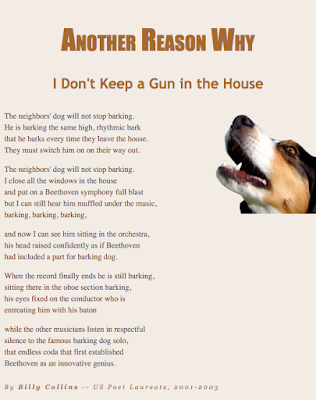

Comments
Post a Comment