Photoshop Lessons

The Project
As an introduction to a more intensive course on graphic design, I began a series of videos that led me through how to use basic photoshop skills to correct, edit, or compose an image. The lessons taught me how to use a variety of photoshop tools so I would be prepared and have the required knowledge to complete other assignments with grace and ease throughout the school year. The first video led me through the process of correcting simple background faults. The first image had previously contained a black area on the background. I corrected this by selecting the area and activating content aware so the section would match it's surroundings. The second image contained a less than clear painted brick wall. The various marks distracted from the subject, so I one again used selection and content aware to remove the wall's blemishes. So far so easy. The next two photos, depicting a man with a surfboard, taught me how to remove or adjust the placement/ size of a label in a photo.
The first video led me through the process of correcting simple background faults. The first image had previously contained a black area on the background. I corrected this by selecting the area and activating content aware so the section would match it's surroundings. The second image contained a less than clear painted brick wall. The various marks distracted from the subject, so I one again used selection and content aware to remove the wall's blemishes. So far so easy. The next two photos, depicting a man with a surfboard, taught me how to remove or adjust the placement/ size of a label in a photo. 
On the colored image I simply removed said label. On the black and white photo I tightly selected and copied the area containing the label and made a new layer, throughout this process I was able to hide the label and reveal an already included layer at the top. At this point I was able to flip back and forth between the different label placements with ease. This gave me a taste of what it must really feel like to work in ad or product design. Trying to assess which option better pleased the eye of a hypothetical audience. Anyhow, I went ahead to the the next lesson section, things were about to get harder as I progressed onward.

 The next two pictures helped me learn how to adjust clothing in photoshop. On the photo with the father and daughter, the man had originally had an odd print on his shirt that didn't quite coincide with the sweet tone of the picture, so using the path tool I took fabric from another area of the shirt to cover the design leaving him with a plaint-shirt that didn't distract from the subjects of the picture. On the photo of the girl modeling a jacket, she originally had a tag hanging near her left pocket. I used various correction tools such as; the healing tool, the spot brush healing tool, the patch tool, and the stamp tool. After I had loosely matched the fabric to the surrounding cloth, I used a mask filter of static and only placed it on the corrected area. This helped regain lost texture from the proccess.
The next two pictures helped me learn how to adjust clothing in photoshop. On the photo with the father and daughter, the man had originally had an odd print on his shirt that didn't quite coincide with the sweet tone of the picture, so using the path tool I took fabric from another area of the shirt to cover the design leaving him with a plaint-shirt that didn't distract from the subjects of the picture. On the photo of the girl modeling a jacket, she originally had a tag hanging near her left pocket. I used various correction tools such as; the healing tool, the spot brush healing tool, the patch tool, and the stamp tool. After I had loosely matched the fabric to the surrounding cloth, I used a mask filter of static and only placed it on the corrected area. This helped regain lost texture from the proccess.
 Moving on to another father and daughter picture, in this instance I simply needed to clear up some sort of odd cable structure that was showing from behind the man's head. I used healing and patching tools. On the right this photo of a boy used to be less clear, as the boy was covered in mud splatters. Using mainly the spot healing brush I erased the small spots. I had to be more resourceful with larger marks, working to keeps a sense of tone consistency.
Moving on to another father and daughter picture, in this instance I simply needed to clear up some sort of odd cable structure that was showing from behind the man's head. I used healing and patching tools. On the right this photo of a boy used to be less clear, as the boy was covered in mud splatters. Using mainly the spot healing brush I erased the small spots. I had to be more resourceful with larger marks, working to keeps a sense of tone consistency.When it came time to start the last one I realized this photo was going to be significantly harder to complete. For one thing, what now seems like a single compiled photo once was three different photos, with different backgrounds, tones, saturations, and blur levels. But, the lesson was on creating a photo collage. The process had to be covered in several videos but I'll mention some of the highlights of the difficulties. On the photos on the left and right I had to extend the backgrounds without making it look unnatural. The center picture of the girl originally had cut off shoulders so I had to edit in a copy of her shoulders from another image from this shoot. And the most difficult part, her hair. The center girl's hair flies to the left side in wispy strands that I struggled to capture in placing the girl in a different background. But with a lot of time spent masking, painting, and applying filters to alter sections' hue and saturation, I managed to accomplish a sense of overall cohesion.
Overall, Im really glad I was offered the time and resources to complete these lessons. I feel much more familiar and comfortable with this program. I think that any successes I have throughout my graphic design studies using photoshop can be credited to this helpful collection of videos and images.


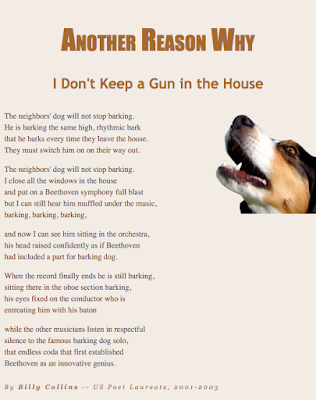

Comments
Post a Comment