How to Print a Document Video
No more than a few days into the video rotation of e9, we got started on our first project / challenge. The basic idea was to create a video explaining how to print a document while including a variety of kinds of shots, having at least 6 shots, and keeping the video at exactly 30 seconds.
Concept
For this challenge I was paired with three other people. Our first hurdle was to plan out our video. We made a shared google doc to write out shot plans, and I read over them and drew it out on a storyboard sheet. I made sure to include interesting shots such as over the shoulder, and extreme close ups of the hand.
Pre-Shooting
After my team reviewed my work on the storyboard, and all agreed it was an accurate representation of all of our ideas, we checked out two iPads. We took them down to our shoot location: the library, and took pictures of how our shots should be set up.
Shooting
I was not at school for shooting day, but using the pictures as a reference, my group got several good shots, getting good variety for choice once it was time for editing.
Editing With Premiere Pro
Once we had all of the videos, it was time to edit. Our software was Premiere Pro, I had no experience with this program prior to this challenge, so I watched the provided videos that gave a basic introduction on how to use it. I narrowed down the clips and put them onto the video timeline. I trimmed them down so that they would flow well and be exactly 30 seconds. After I was satisfied with my video, I turned off the audio and added in some free no royalty music off of http://freemusicarchive.org
Once I properly exported my final video, I uploaded it to youtube.
Things I Would Do the Same
If I did this project again I would definitely do the same thing with
-Transitions: I had two different transitions (mouse to click button & walking to printer to picking up document)
-Concept: Overall, I like the way my group portrayed printing a document and I can't thinking of anything major I would change about it.
Things I Would Do Differently
If I did this project again I would probably change the way I did
-Music: I liked my music okay, but I didn't really have enough time to find something that I was actually satisfied with.
-Shooting: This wasn't really up to me, as I had an appointment, but I wish I would have been there for filming day, because while the shots mostly turned out okay, the shots showing the actual computer screen were not very clear and they went way too fast, I definitely would have retaken that shot.
-Experience: When it came to editing, I did not enjoy using Premiere Pro, which I can fault to my lack of experience. There were a lot of basic actions that I feel I should have easily been able to complete.
Conclusion
I enjoyed this introduction to filming and editing with Premiere Pro, even if it wasn't the smoothest project, I definitely learned a lot of things I can apply in the future.
Concept
For this challenge I was paired with three other people. Our first hurdle was to plan out our video. We made a shared google doc to write out shot plans, and I read over them and drew it out on a storyboard sheet. I made sure to include interesting shots such as over the shoulder, and extreme close ups of the hand.Pre-Shooting
After my team reviewed my work on the storyboard, and all agreed it was an accurate representation of all of our ideas, we checked out two iPads. We took them down to our shoot location: the library, and took pictures of how our shots should be set up.
Shooting
I was not at school for shooting day, but using the pictures as a reference, my group got several good shots, getting good variety for choice once it was time for editing.
Editing With Premiere Pro
Once we had all of the videos, it was time to edit. Our software was Premiere Pro, I had no experience with this program prior to this challenge, so I watched the provided videos that gave a basic introduction on how to use it. I narrowed down the clips and put them onto the video timeline. I trimmed them down so that they would flow well and be exactly 30 seconds. After I was satisfied with my video, I turned off the audio and added in some free no royalty music off of http://freemusicarchive.org
Once I properly exported my final video, I uploaded it to youtube.
Things I Would Do the Same
If I did this project again I would definitely do the same thing with
-Transitions: I had two different transitions (mouse to click button & walking to printer to picking up document)
-Concept: Overall, I like the way my group portrayed printing a document and I can't thinking of anything major I would change about it.
Things I Would Do Differently
If I did this project again I would probably change the way I did
-Music: I liked my music okay, but I didn't really have enough time to find something that I was actually satisfied with.
-Shooting: This wasn't really up to me, as I had an appointment, but I wish I would have been there for filming day, because while the shots mostly turned out okay, the shots showing the actual computer screen were not very clear and they went way too fast, I definitely would have retaken that shot.
-Experience: When it came to editing, I did not enjoy using Premiere Pro, which I can fault to my lack of experience. There were a lot of basic actions that I feel I should have easily been able to complete.
Conclusion
I enjoyed this introduction to filming and editing with Premiere Pro, even if it wasn't the smoothest project, I definitely learned a lot of things I can apply in the future.
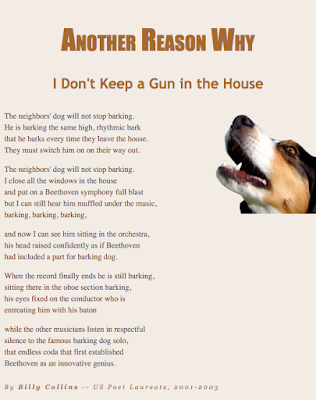

Comments
Post a Comment